

| Software | COC | ACU | ACP |
|---|---|---|---|
| AutoCAD | |||
| Inventor Professional | |||
| Fusion 360 |
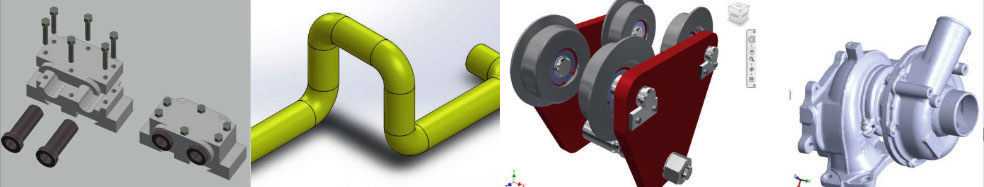


| Software | COC | CSWA | CSWP | CSWE |
|---|---|---|---|---|
| Solid Works | ||||
| CATIA |

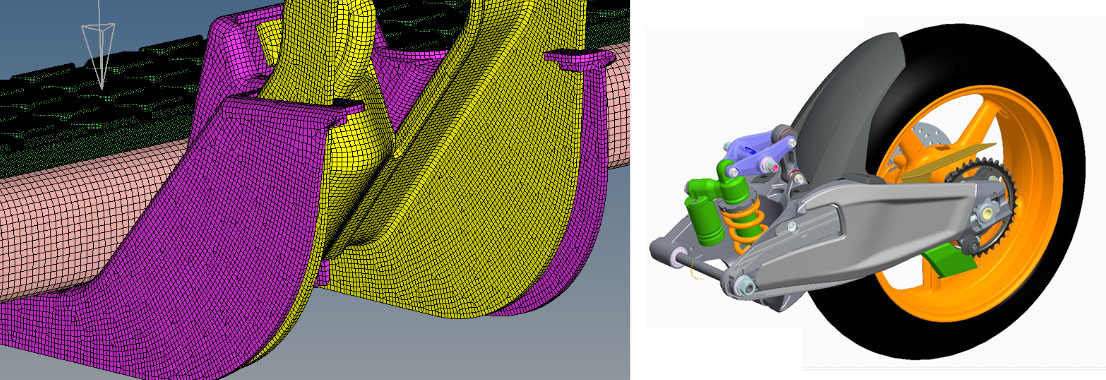





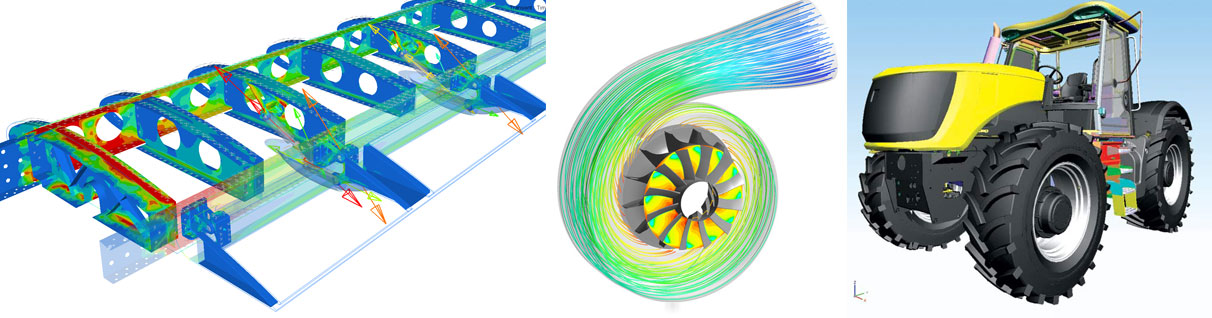


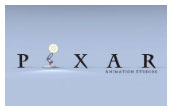



SCO 100, Sector 17 D, Near underground parking
Chandigarh, 160017, India
Call us: +91 78143 01475 , +91 97790 63055